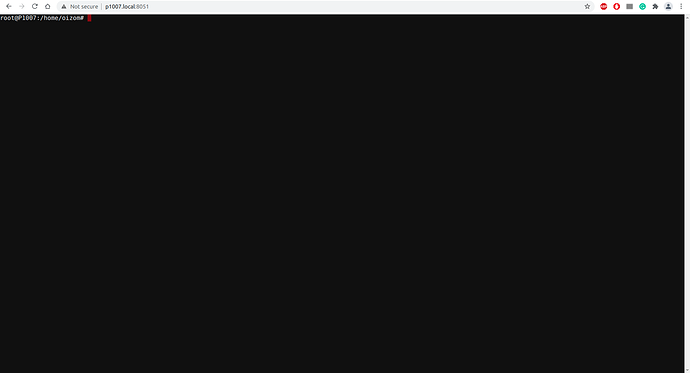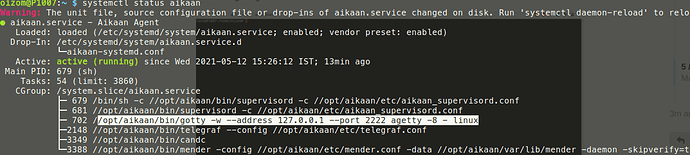Hello Can we open Gotty locally which is deployed on device ? .
Sometimes we need to open it locally so we can access terminal on site if the internet is not available than this feature becomes handy to debug what is going on inside the device
Hi Kishan,
Yes, that is possible.
gotty is installed at $AIKAANROOT//bin/gotty and typically $AIKAANROOT is /opt/aikaan.
You can run the gotty as
$AIKAANROOT//bin/gotty top
Have a look at GitHub - yudai/gotty: Share your terminal as a web application for more options and usage of gotty
Thanks
C
the purpose I am asking for is that. we have wifi hotspot on our device. and then when one connects to this hotspot. then one can open a browser and go to a specific port then can able to login to the device just like aikaan platform device terminal. since sometimes it happens that there is no gsm network and we want to debug inside the device.
not just specific command we want a terminal in browser just like aikaan terminal on platform
Hi @kishan
Assuming your device IP address is 192.168.0.110. On the device you can run the following command
/opt/aikaan/bin/gotty -p 8051 -a 192.168.0.110 -w bash
Now open the URL HTTP://192.168.0.110:8051
This will get you what you are looking for.
Look at the reference, that will provide more details.
Yes that is exactly what we are looking for. In aikaan platform it prompts me for login And I have to enter the credentials then we can access device is it possible to add security over here.
Adding screenshot for refrence.
what is expected
what i am getting
Also we have noticed that in aiagent it is using ip 127.0.0.01. so if you can just use 0.0.0.0 it will be very easy to use it in local
sharing screenshot for refrence
Can you use 0.0.0.0 in aiagent. so we don’t have to do anything and we can continue using same terminal in local
Hi @kishan
You already found the solution! 
To get a login prompt, you can run the same command what you found on here.
We can not run gotty on 0.0.0.0, this will open a security hole. Unless we know why we are doing it. So this has to be one of the solutions, not a generic fix. And you can run this command on the device from /etc/rc.local
Thanks
C