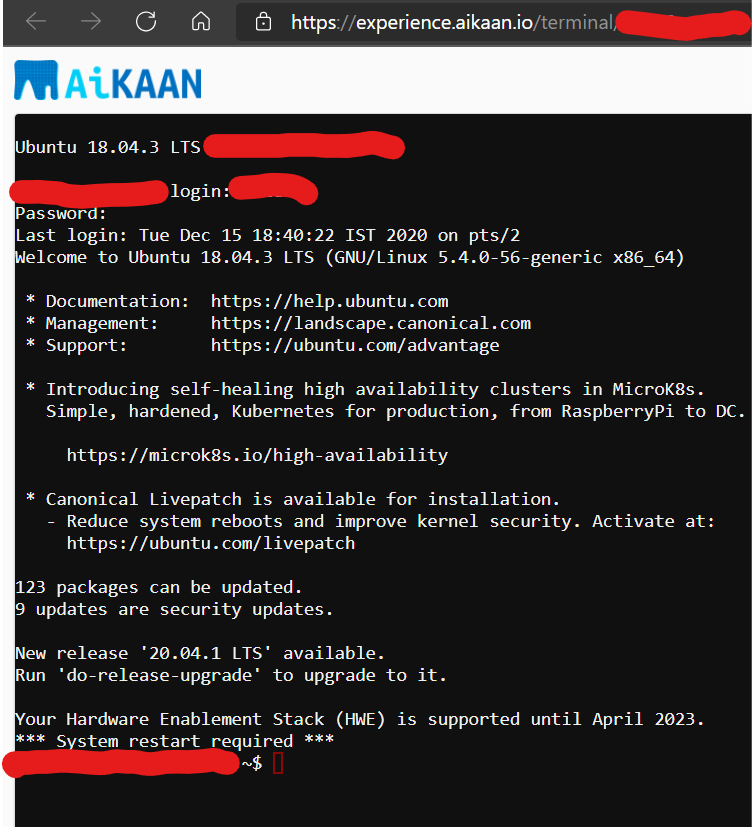When Selecting “Open Terminal in Browser”, a new tab opens where I am able to enter the username and password as expected.
However, when trying to SSH to the same device from terminal, I get the following error (tried on Windows and Ubuntu clients) ssh_exchange_identification: Connection closed by remote host. When adding -vvv for a more detailed log, I get the following
$ ssh -p xyzxyz -o UserKnownHostsFile=/dev/null -o StrictHostKeyChecking=no experience.aikaan.io -l xyzxyz -vvv
OpenSSH_7.6p1 Ubuntu-4ubuntu0.3, OpenSSL 1.0.2n 7 Dec 2017
debug1: Reading configuration data /etc/ssh/ssh_config
debug1: /etc/ssh/ssh_config line 19: Applying options for *
debug2: resolving "experience.aikaan.io" port xyzxyz
debug2: ssh_connect_direct: needpriv 0
debug1: Connecting to experience.aikaan.io [xyzxyz] port xyzxyz.
debug1: Connection established.
debug1: key_load_public: No such file or directory
debug1: identity file /home/xyzxyz/.ssh/id_rsa type -1
debug1: key_load_public: No such file or directory
debug1: identity file /home/xyzxyz/.ssh/id_rsa-cert type -1
debug1: key_load_public: No such file or directory
debug1: identity file /home/xyzxyz/.ssh/id_dsa type -1
debug1: key_load_public: No such file or directory
debug1: identity file /home/xyzxyz/.ssh/id_dsa-cert type -1
debug1: key_load_public: No such file or directory
debug1: identity file /home/xyzxyz/.ssh/id_ecdsa type -1
debug1: key_load_public: No such file or directory
debug1: identity file /home/xyzxyz/.ssh/id_ecdsa-cert type -1
debug1: key_load_public: No such file or directory
debug1: identity file /home/xyzxyz/.ssh/id_ed25519 type -1
debug1: key_load_public: No such file or directory
debug1: identity file /home/xyzxyz/.ssh/id_ed25519-cert type -1
debug1: Local version string SSH-2.0-OpenSSH_7.6p1 Ubuntu-4ubuntu0.3
ssh_exchange_identification: Connection closed by remote host
Any suggestions as to what could be causing this?