Hello, I am from Oizom PVT LTD , Is there any option to change device profile with bulk devices ?
Hello @kishan,
You can easily migrate the devices from one device profile to another.
To migrate devices (bulk migration) from one Device Profile to another follow the steps/ video.
- Click on the username present at the top right corner of the screen
- Click on the Settings
- In the Device Management section Upload a CSV file containing device_names and device_profile_name
- Click on the Start migration button
PS: The device names and device profile names should be separated by comma “,”
device_name,destination_device_profile_name
contents of a sample csv file
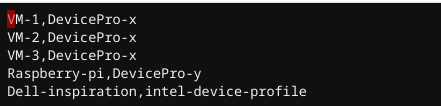
1 Like
